Our service is compatible with any application, and this is the recommendation applications
IPTV Smarters PRO Application
Step 1: Open Google Play Store
Step 2: Search for “IPTV Smarters PRO” or Smarters player lite and install it.

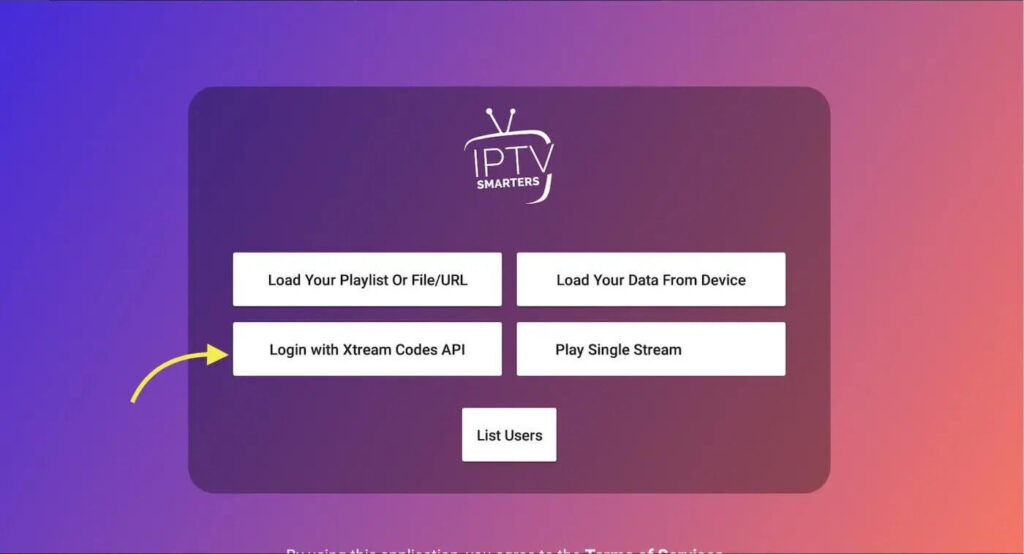
For the first field Choose a name for your list (it can be any name ), Then enter your username, password and URL we provided to you and click ADD USER
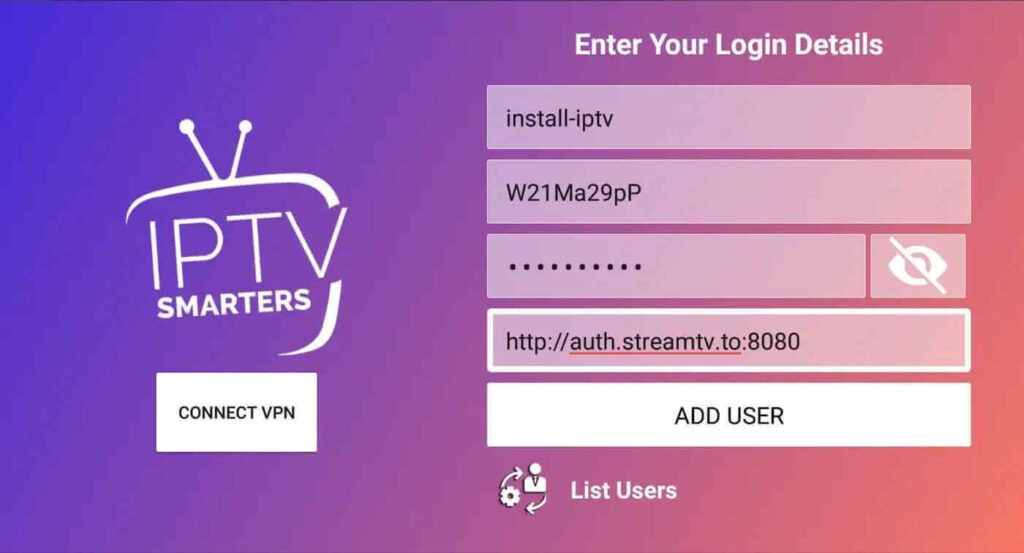
Step 5: It will start downloading channels and VOD about 10 seconds then you will be logged in and you will see this page
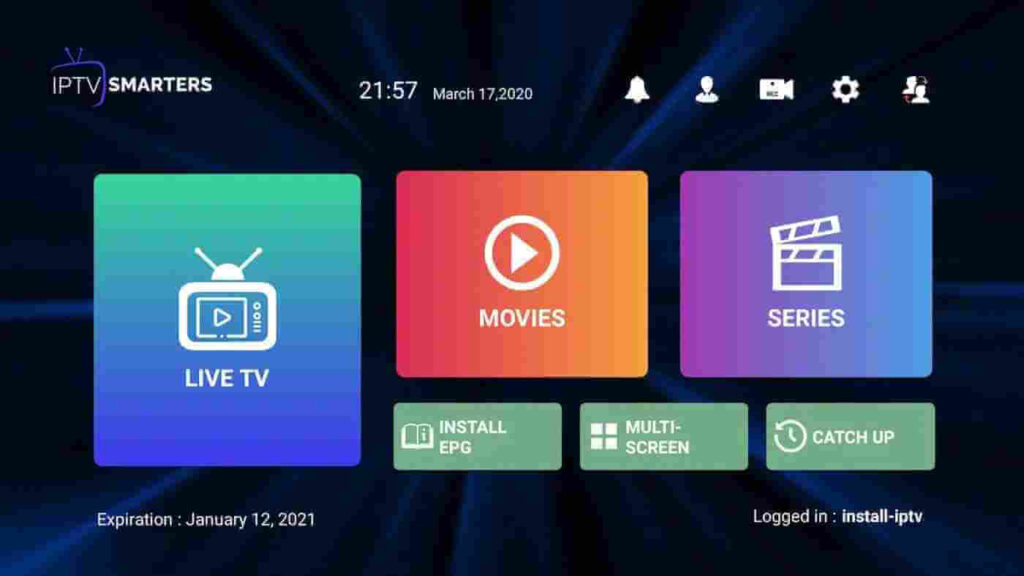
For the first field Choose a name for your list (it can be any name ), Then enter your username, password and URL we provided to you and click ADD USER
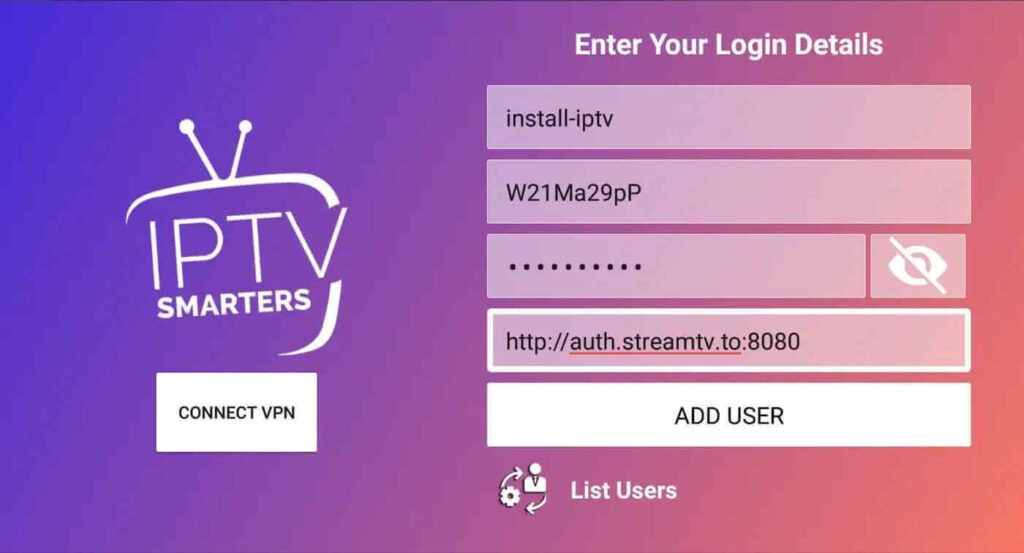
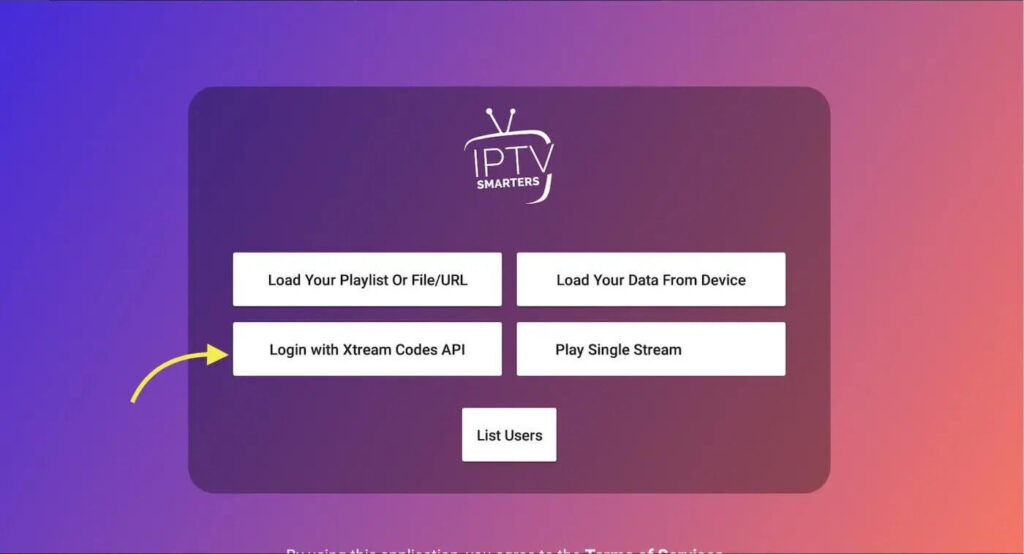
You can also download your favorite shows with the iOS, Android, or Windows 10 app. Use downloads to watch while you're on the go and without an internet connection. Take Dali app with you anywhere.
Watch your favorite TV shows anywhere, anytime. Sign in with your Dali account to watch instantly on the web at daliapp.com from your personal computer or on any internet-connected device that offers the Dali App, including smart TVs, smartphones, tablets, streaming media players and game consoles.
Watch your favorite TV shows anywhere, anytime. Sign in with your Dali account to watch instantly on the web at daliapp.com from your personal computer or on any internet-connected device that offers the Dali App, including smart TVs, smartphones, tablets, streaming media players and game consoles.
You can also download your favorite shows with the iOS, Android, or Windows 10 app. Use downloads to watch while you're on the go and without an internet connection. Take Dali app with you anywhere.

Discover a New Era of Television with our Best IPTV Sellpass Service.
Copyright © 2024 emperorsiptv.com All rights reserved.